High resolution
September 26th, 2008by Gwyn Headley
Managing Director
fotoLibra demands that all images uploaded to the site have a resolution of 300 pixels per inch.
Now we all know that the resolution of an image is irrelevant and unimportant; whatever it is, it’s the same image. Absolutely right.
But when you look at an image Preview in fotoLibra, we show you the print dimensions of the image in inches and millimetres. That’s the reprographic size, printing in CMYK.
We use a sum to show you this, dividing the given pixel dimensions by 300. If the image is 72 ppi or 2400 ppi, the result of the sum will be wrong. And buyers (who all want 300 ppi) will get confused.
When TIFFs are uploaded to the site, we convert them to 300 ppi automatically. We can’t do the same for JPEGs because the process would involve resaving the image, and as a JPEG loses quality the more often it’s saved, we need to avoid that.
One or two members have had their uploads rejected because the image had a resolution of 0 ppi. We thought that was tough even by fotoLibra’s notoriously rigid standards, and asked to see the images. So in they came and they both returned a res of 72 ppi.
It’s Photoshop. It doesn’t always agree with what the camera thinks it’s done. Here are three examples of the same open and untouched photograph, simply showing the different metadata Photoshop displays about the image.
Here you can clearly see in the EXIF data that the image has a resolution of 0ppi. They are lying to you.
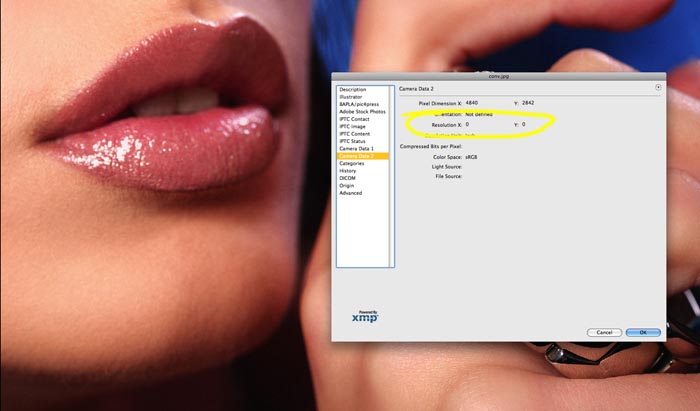
This is the standard window for Photoshop to display the image’s resolution. It’s 72 ppi.

And here Photoshop is showing us the camera data. Well, well, well, it’s 300 ppi.
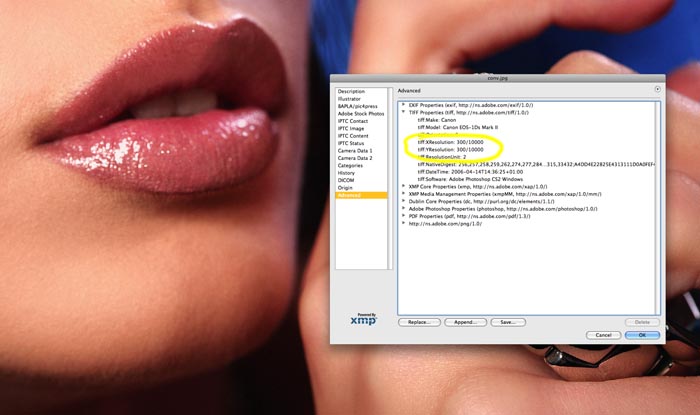
So what is right and which is right and what is right for you and fotoLibra?
Well, upload TIFFs and the problem disappears.
Strip the EXIF data from the image and the problem disappears.
Accept a ragbag of resolutions and the problem disappears — but so do the clients.
Martin Evening in his impressive work ‘Adobe Photoshop CS3 for Photographers’ writes “There is a common misconception in the design industry that everything must be supplied at 300 ppi. This crops up all the time when you are contacting clients to ask what resolution you should supply your image files at. Somehow the idea has got around the industry that everything from a picture in a newspaper to a 48-sheet poster must be reproduced from a 300 ppi file. It does not always hurt to supply your files at a higher resolution than is necessary, but it can get quite ridiculous when you are asked to supply a 370 MB file in order to produce a 30″x36″ print!”
In ‘Real World Photoshop CS3’ the perennially readable David Blatner notes “The key to making resolution work for you is knowing how many pixels you need for an image’s intended output.”
fotoLibra believes in supplying what the client wants from the outset. If they want 300 ppi, they shall have 300 ppi. And we don’t accept files over 100 MB anyway!


Has this problem just started ? I have all Canon cameras and never had the problem until tonight
Thanks
Oddly it only seemed to affect Canon EOS 400 series owners as far as we can tell, and even then not all of them. We’ve made some changes to the way we process uploads and as far as we can tell the problem has been sorted. If you are still having problems, please email support@fotoLibra.com quoting your membership ID.